The Syllabus
Curriculum Designed by Experts
WebLogic Components and architecture:
- WebLogic architecture
- WebLogic Systems Modules
- WebLogic command interfaces
- WebLogic Java components
- WebLogic security overview: best practices, SSL, wallets and certificates
- Application stated (precompiled, expanded, archived)
- Overview of WebLogic System Management
- Oracle WebLogic capacity planning
- Oracle WebLogic Server Sizing
- Oracle WebLogic Server kernel setup
- Oracle WebLogic initialization parameters
- Oracle WebLogic installation
- Creating the HTTP server
- Create a WebLogic Default Web Application
- Create virtual hosts
- Use the WebLogic administration port to create a new domain
- Overview of WebLogic security
- Configure the WebLogic work manager
- Integrating Oracle WebLogic with
- Overview of JMS and JDBC for WebLogic
- Create JDBC connection pooling
- Make JDBC Data Sources
- Understand the Java Transaction API (JTA)
- Oracle WebLogic plug-ins
- Installing and configuring an HTTP server
- Managing HTTP connections to WebLogic (connection pooling)
- HTTP request caching
- HTTP Server load balancing and failover
- Using HTTP for connections to replicated WebLogic instances
- Using the WebLogic Administration Console
- Installing Oracle WebLogic service packs
- Using the WebLogic command-line Interface
- Creating WebLogic Domains
- Using the WebLogic Scripting Tool (WLST)
- Oracle WebLogic maintenance: Installing WebLogic patches
- Using the WebLogic upgrade tool
- Provider export and provider import
- Using the WebLogic garbage collector (GC)
- Learn server-level migration
- Creating pending configurations
- Using the WebLogic lock and edit features
- Creating a WebLogic Administration Server
- Starting and stopping WebLogic managed servers
- Using the NodeManager to automatically start and stop WebLogic instances.
- Using the WebLogic standby admin mode.
- Oracle WebLogic Backup and Recovery
- Creating an high availability WebLogic Environment
- Making a disaster recovery planning
- Building a failover architecture for the WebLogic layer
- Managing WebLogic backups for high availability
- Create a WebLogic cluster using Enterprise Java Beans (EJB)
- Create a WebLogic cluster using JMS and JDBC
- Using multi-tier WebLogic Server clusters
- Creating security policies
- HTTP server security
- WebLogic security nodes
- Examining incoming HTTP requests
- Rejecting hacked URL requests
- Enabling JMS message quotas
- Using WebLogic keys, SSL, wallets and certificates
- Configuring the WebLogic Java Transaction API (JTA) for transaction timeout
- Oracle WebLogic user administration and Maintenance
- Administering the HTTP Server authorized connections
- Creating WebLogic users
- Oracle WebLogic pre-spawned connections to Oracle
- WebLogic privilege and security management
- WebLogic deployment best practices
- Unit, functional and systems testing of a new WebLogic application
- Benchmarking stress testing of a new WebLogic application
- Creating a WebLogic deployment plan
- Tracking WebLogic domain changes
- Using ConfigToScript in WLST
- Understanding the WebLogic Deployer
- Scheduling automatic deployment at a specific date-time
- Using staging modes
- Connecting WebLogic to non-Oracle databases
- Using JDBC with WebLogic
- Using WebLogic system modules and application modules
- Oracle WebLogic and the GoldenGate Director Server (GDS)
- Connecting WebLogic to multiple Oracle databases
- WebLogic Java Messaging System (JMS)
- Creating a JMS Server
- Make JMS destinations
- Using JMS Connection Factories
- Understanding the JMS persistence store
- Setup JMS message throttling
- Creating JMS messagethresholds
- Using the JMS message bridge
- Oracle WebLogic Performance Tuning
- WebLogic Monitoring and troubleshooting
- Look-up error messages using the WebLogic Message Catalog
- Using the WebLogic logs with WLST
- Measuring WebLogic Server Native I/O
- Viewing the logs using UNIX/Linux grep and other UNIX Solaris system utilities
- Using difference log files for WebLogic monitoring
- Tracing a dye application request through the JDBC subsystem (WebLogic request dyeing with the dye injection monitor)
- Oracle WebLogic Diagnostic Framework (WLDF) to create notifications and watches
- Using SNMP to trap errors
- Using a JVM thread dump
- Using JVM to see RAM memory stack usage details
- Find JDBC memory leaks
- Create a debugging flag with WLST and the WebLogic administration console
- Writing monitoring scripts using WLST
- Tuning the HTTP Server
- Monitoring the HTTP logs
- HTTP Load Balancing
- Tuning the WebLogic instances
- Concurrent request monitoring and tuning with the WebLogic work manager
- Optimizing WebLogic server RAM and CPU consumption
- Tuning connection backlog buffering
- Tuning the Oracle database layer
- Monitoring the Oracle SQL workload
- Finding high-impact WebLogic transactions
- Parameters that effect SQL performance
- Using STATSPACK and AWR to spot database bottlenecks
Enquire Now
Why Radical Technologies
Live Online Training
Live Classroom Training
Self Paced Training
Skills Covered
-
User Interface & Navigation
-
Building Information Modeling (BIM
-
Design Development
-
3D Modeling & Visualization
-
Annotation & Documentation
-
Project Management
-
Sustainability
-
Revit MEP Interface
-
System Design
-
Family Creation
-
Coordination & Collaboration
-
Annotation & Detailing
-
Analysis & Simulation
-
Project Workflow Management
-
BIM Integration
Why Revit MEP ?
In-Demand Skills
REVIT ARCHITECTURE / REVIT MEP Course Training empowers you with cutting-edge skills in BIM modeling, 3D design, and efficient project coordination. Master the art of creating detailed architectural plans, MEP systems, and collaborative workflows. Enroll today to enhance your expertise, boost your productivity, and advance your career in the ever-growing design and construction industry!
Career Opportunities
REVIT ARCHITECTURE / REVIT MEP Course Training paves the way for careers in architecture, MEP design, and BIM coordination. Secure roles like BIM expert, draftsman, or project manager in leading firms. Gain expertise in design, analysis, and project execution. Enroll now to thrive in the booming construction industry and unlock endless career possibilities!
Cloud Adoption
REVIT ARCHITECTURE / REVIT MEP Course Training integrates cloud adoption to revolutionize design workflows. With cloud-based BIM, experience seamless collaboration, secure data sharing, and real-time updates. Learn to manage projects remotely, improve productivity, and streamline operations. Enroll now to gain expertise in cloud technology and excel in the dynamic construction and design industry!
Scalability and Flexibility
Unlock the potential of scalability and flexibility with REVIT ARCHITECTURE / REVIT MEP course training. Learn to design with precision, streamline workflows, and handle complex projects efficiently. Master Revit’s powerful BIM tools, enhance career prospects, and stay ahead in the dynamic AEC industry!
Cost Management
Excel in cost management with REVIT ARCHITECTURE / REVIT MEP course training. Master budgeting, reduce resource waste, and streamline processes using Revit’s advanced BIM tools. Gain hands-on expertise to manage project costs effectively, boost efficiency, and build a competitive edge in your AEC career!
Security and Compliance
Ensure security and compliance with REVIT ARCHITECTURE / REVIT MEP course training. Learn to manage sensitive project data, adhere to industry standards, and implement best practices in BIM workflows. Gain essential skills to deliver reliable, compliant designs in today’s regulated AEC environment!
Course benefits
-
Accurate Documentation
-
Clash Detection and Coordination
-
Industry Relevance
-
Time-Saving Automation
-
Sustainability and Energy Analysis
-
Career Opportunities
-
Software Proficiency Certification
-
Integration with Other Software
-
Cost Estimation and Control
-
Scalability
-
Increased Job Market Demand
-
Hands-On Experience
-
Enhanced Design Efficiency
-
Improved Collaboration
-
3D Visualization Skills
Who Can Apply for Red Hat Linux
- Information Architects and Statisticians
- Developers looking to master Machine Learning and Predictive Analytics
- Big Data, Business Analysis, Business Intelligence, and Software Engineering Professionals
- Aspirants who are looking to work as Machine Learning Experts, Data Scientists, etc.
- Anyone who wants to learn machine learning, artificial intelligence, data visualization, data analytics, data structures, and algorithms (DSA).
Why Revit MEP ?
Scalability
Flexibility
Hybrid Capabilities
Security and Compliance
Cost-Effectiveness
Innovation
Like the Curriculum ? Let's Get Started
Global Certification
Radical Technologies is the leading IT certification institute in Pune, offering a wide range of globally recognized certifications across various domains. With expert trainers and comprehensive course materials, it ensures that students gain in-depth knowledge and hands-on experience to excel in their careers. The institute’s certification programs are tailored to meet industry standards, helping professionals enhance their skillsets and boost their career prospects. From cloud technologies to data science, Radical Technologies covers it all, empowering individuals to stay ahead in the ever-evolving tech landscape. Achieve your professional goals with certifications that matter.

Upcoming BATCHES
- Live Classes from IIT Faculty & Industry Experts
- Certification from IHUB IIT Roorkee
- Career Services (Mock Interviews, Resume Preparation)
- Placement Assistance upon clearing PRT
- Dedicated Learning Manage

career services

- Job Assistance
- Interview Preparation
- Profile Buliding
At Radical Technologies, we are committed to your success beyond the classroom. Our 100% Job Assistance program ensures that you are not only equipped with industry-relevant skills but also guided through the job placement process. With personalized resume building, interview preparation, and access to our extensive network of hiring partners, we help you take the next step confidently into your IT career. Join us and let your journey to a successful future begin with the right support.
At Radical Technologies, we ensure you’re ready to shine in any interview. Our comprehensive Interview Preparation program includes mock interviews, expert feedback, and tailored coaching sessions to build your confidence. Learn how to effectively communicate your skills, handle technical questions, and make a lasting impression on potential employers. With our guidance, you’ll walk into your interviews prepared and poised for success.
At Radical Technologies, we believe that a strong professional profile is key to standing out in the competitive IT industry. Our Profile Building services are designed to highlight your unique skills and experiences, crafting a resume and LinkedIn profile that resonate with employers. From tailored advice on showcasing your strengths to tips on optimizing your online presence, we provide the tools you need to make a lasting impression. Let us help you build a profile that opens doors to your dream career.
Red Hat Linux Course Projects

Infrastructure Provisioning
Implementing automated infrastructure provisioning and configuration management using Ansible. This may include setting up servers, networking devices, and other infrastructure components using playbooks and roles.

Applications Deployment
Automating the deployment and orchestration of applications across development, testing, and production environments. This could involve deploying web servers, databases. middleware, and other application components using Ansible

Continuous Integration
Integrating Ansible into CI/CD pipelines to automate software. build, test, and deployment processes. This may include automating the creation of build artifacts, running tests, and deploying applications to various environments.

- Course Completed ?
- Need Interview Supports?
- Need Job Assistance?
- Came from Any Other Institute ?
- Join our Brush up Session & Get Support until You find a Job!
Radical Learning Eco-System
Exam simulator
Cloud Send Borey
Hands - on Cloud Lab
Developer Coding Ground
Testimonials
The Revit MEP Course in Bengaluru at Radical Technologies was well-structured and highly practical. The hands-on approach helped me gain real-world skills.
Enrolling in the Revit MEP Certification in Bengaluru at Radical Technologies was a game-changer for my career. The instructors are experienced and approachable.
I took the Revit MEP Online Classes in Bengaluru, and the learning experience was seamless. The live sessions and recorded content made it easy to revisit concepts.
Radical Technologies is undoubtedly the best Revit MEP Institute in Bengaluru. Their training methodology is unmatched, and they provide excellent placement support.
The Revit MEP Online Course in Bengaluru offered by Radical Technologies allowed me to learn at my own pace without compromising quality.
If you're looking for Revit MEP Classes in Bengaluru, Radical Technologies is the right choice. Their detailed curriculum and project-based training are very effective.
The Revit MEP Corporate Training in Bengaluru conducted by Radical Technologies helped our team upskill quickly and efficiently. We highly recommend them.
I joined the Revit MEP Online Training in Bengaluru, and it was worth every penny. The trainers clarified all my doubts and provided excellent resources.
Radical Technologies offers the best Revit MEP Training in Bengaluru. Their real-time project work gave me the confidence to handle complex designs.
The Revit MEP Certification in Bengaluru from Radical Technologies added tremendous value to my resume and helped me secure a better job.
The instructors at Radical Technologies make learning easy. The Revit MEP Course in Bengaluru was comprehensive and well-paced.
I was impressed by the quality of the Revit MEP Online Certification in Bengaluru. The content was industry-relevant and up-to-date.
Radical Technologies’ Revit MEP Online Course in Bengaluru is perfect for working professionals. The flexible schedule allowed me to balance work and study.
The Revit MEP Classes in Bengaluru at Radical Technologies are highly interactive. The trainers are supportive and knowledgeable.
I had a great learning experience with the Revit MEP Online Classes in Bengaluru. The trainers ensured we understood the concepts thoroughly.
Radical Technologies is the best Revit MEP Institute in Bengaluru for anyone looking to start a career in building design and modeling.
The Revit MEP Corporate Training in Bengaluru delivered by Radical Technologies exceeded our expectations. The team became much more efficient in using BIM tools.
I joined the Revit MEP Online Training in Bengaluru to upgrade my skills, and it was an excellent decision. The trainers were very patient and knowledgeable.
Thanks to the Revit MEP Course in Bengaluru at Radical Technologies, I was able to complete a live project confidently during my training period.
The Revit MEP Certification in Bengaluru from Radical Technologies opened new career opportunities for me. The placement support was very helpful.
I opted for the Revit MEP Online Course in Bengaluru, and I loved the flexibility it offered. The content delivery was smooth and detailed.
Radical Technologies provides top-notch Revit MEP Training in Bengaluru. The practical sessions gave me the confidence to handle industry challenges.
The Revit MEP Online Certification in Bengaluru I completed at Radical Technologies gave me a competitive edge in my job search.
Radical Technologies offers the best Revit MEP Classes in Bengaluru with an updated syllabus and expert trainers. Highly recommended!
I took the Revit MEP Online Classes in Bengaluru, and the experience was amazing. The trainers are industry professionals who share real-world insights.
Our Alumni










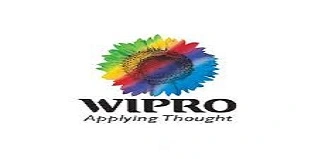









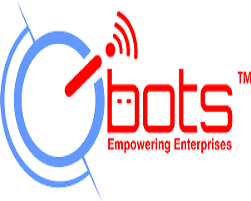




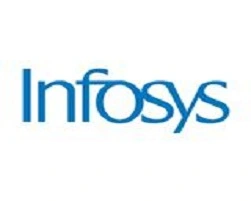











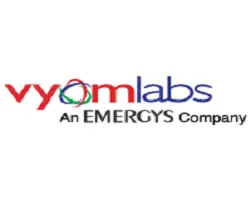





Revit MEP FAQs
Revit MEP (Mechanical, Electrical, and Plumbing) is a Building Information Modeling (BIM) software developed by Autodesk. It is used to design, model, and coordinate mechanical, electrical, and plumbing systems in a building. Revit MEP allows engineers to create detailed 3D models, perform system analysis, and generate accurate documentation for construction projects.
Revit MEP provides a unified platform where mechanical, electrical, and plumbing teams can work on the same model. It integrates with cloud-based tools like Autodesk BIM 360, enabling real-time collaboration, design coordination, and conflict resolution among all project stakeholders.
Key features of Revit MEP include parametric components, clash detection, automated documentation, energy analysis tools, and integrated workflows. These features streamline the design process, enhance accuracy, and reduce errors.
Yes, Revit MEP includes energy analysis tools that allow designers to evaluate energy efficiency and optimize building systems. It supports green building certifications like LEED by enabling simulations for heating, cooling, lighting, and water usage.
Revit MEP is widely used in industries such as construction, architecture, HVAC engineering, electrical design, plumbing, and fire protection. It is also valuable for facility management and sustainability-focused projects.
Revit MEP uses built-in clash detection tools to identify conflicts between different systems (e.g., ducts, pipes, and electrical conduits) within the 3D model. This helps resolve issues during the design phase, reducing costly rework during construction.
Revit Architecture is focused on architectural design, including walls, roofs, and floor plans. Revit MEP, on the other hand, specializes in mechanical, electrical, and plumbing system design, analysis, and coordination. Both tools can work together to create a complete building model.
Yes, Revit MEP integrates seamlessly with other Autodesk products such as AutoCAD, Navisworks, and BIM 360. This integration allows for better workflow management, model collaboration, and project visualization.
Yes, Revit MEP is suitable for projects of all sizes. Its scalability allows it to be used for designing small residential buildings as well as large commercial and industrial complexes
Families in Revit MEP are pre-defined or custom parametric components used to represent system elements such as ducts, pipes, electrical fixtures, and equipment. These families can be modified to meet specific project requirements and reused across projects.
Revit MEP generates schedules, material takeoffs, and construction drawings directly from the 3D model. This automation ensures documentation is accurate, consistent, and updated in real-time as the design evolves.
Yes, Revit MEP is an excellent tool for retrofitting projects. Engineers can use the software to create models of existing systems, analyze their performance, and design upgrades or replacements to improve efficiency.
Revit MEP requires a powerful computer with a multi-core processor, a dedicated graphics card, and at least 16GB of RAM. For optimal performance, Autodesk recommends running the software on Windows 10 with a 64-bit operating system.
Yes, Radical Technologies offers flexible scheduling options for the Redhat Linux Course in Bangalore, including weekday and weekend classes to accommodate different schedules.
Revit MEP generates accurate material takeoffs and schedules, which can be used to estimate project costs. By linking the BIM model to cost estimation software, users can track budgets and make adjustments during the design phase to stay within financial constrain
Online Batches Available for the Areas
Ambegaon Budruk | Aundh | Baner | Bavdhan Khurd | Bavdhan Budruk | Balewadi | Shivajinagar | Bibvewadi | Bhugaon | Bhukum | Dhankawadi | Dhanori | Dhayari | Erandwane | Fursungi | Ghorpadi | Hadapsar | Hingne Khurd | Karve Nagar | Kalas | Katraj | Khadki | Kharadi | Kondhwa | Koregaon Park | Kothrud | Lohagaon | Manjri | Markal | Mohammed Wadi | Mundhwa | Nanded | Parvati (Parvati Hill) | Panmala | Pashan | Pirangut | Shivane | Sus | Undri | Vishrantwadi | Vitthalwadi | Vadgaon Khurd | Vadgaon Budruk | Vadgaon Sheri | Wagholi | Wanwadi | Warje | Yerwada | Akurdi | Bhosari | Chakan | Charholi Budruk | Chikhli | Chimbali | Chinchwad | Dapodi | Dehu Road | Dighi | Dudulgaon | Hinjawadi | Kalewadi | Kasarwadi | Maan | Moshi | Phugewadi | Pimple Gurav | Pimple Nilakh | Pimple Saudagar | Pimpri | Ravet | Rahatani | Sangvi | Talawade | Tathawade | Thergaon | Wakad
Revit MEP Interview Questions
-
What are the primary benefits of using Revit MEP in Building Information Modeling (BIM) compared to traditional CAD tools?
-
Can you explain the workflow for designing an HVAC system in Revit MEP, including load calculations and duct placement?
-
How do you perform clash detection in Revit MEP, and what steps do you take to resolve detected conflicts?
-
Describe the process of creating custom parametric components (families) in Revit MEP and provide an example of their practical use.
-
What tools in Revit MEP are used for energy analysis, and how can they help in designing sustainable building systems?
-
How do you manage collaboration between mechanical, electrical, and plumbing teams within a Revit MEP project?
-
What are the best practices for optimizing Revit MEP models to ensure smooth performance, especially in large-scale projects?
-
How would you use Revit MEP to design and analyze fire protection systems, including sprinkler layouts and pipe routing?
-
What steps would you take to ensure compliance with local building codes and standards when designing electrical systems in Revit MEP?
-
Can you explain how schedules and material takeoffs are generated in Revit MEP and their significance in project documentation?
Your Seniors Got Placed
I had an amazing experience with this service. The team was incredibly supportive and attentive to my needs. The quality of the work exceeded my expectations. I would highly recommend this to anyone looking for reliable and professional service."
I had an amazing experience with this service. The team was incredibly supportive and attentive to my needs. The quality of the work exceeded my expectations. I would highly recommend this to anyone looking for reliable and professional service."
I had an amazing experience with this service. The team was incredibly supportive and attentive to my needs. The quality of the work exceeded my expectations. I would highly recommend this to anyone looking for reliable and professional service."
I had an amazing experience with this service. The team was incredibly supportive and attentive to my needs. The quality of the work exceeded my expectations. I would highly recommend this to anyone looking for reliable and professional service."
I had an amazing experience with this service. The team was incredibly supportive and attentive to my needs. The quality of the work exceeded my expectations. I would highly recommend this to anyone looking for reliable and professional service."
About Revit MEP Certification
Revit MEP (Mechanical, Electrical, and Plumbing) is a robust Building Information Modeling (BIM) software developed by Autodesk. It is specifically designed for engineers, designers, and contractors to streamline the design, documentation, and collaboration processes for building systems. Revit MEP is a cornerstone tool for those looking to create intelligent 3D models that integrate mechanical, electrical, and plumbing systems seamlessly within a building’s architectural framework.
Key Features of Revit MEP
Integrated Design Environment
Revit MEP offers an integrated workspace where mechanical, electrical, and plumbing systems can be designed collaboratively within a single model. This integration ensures that all disciplines are aligned and potential clashes are identified early in the design phase.
Parametric Components
The software enables the use of parametric components, or “families,” which are versatile elements that can be customized. These components allow users to efficiently adapt designs to meet specific project requirements, saving time and effort.
Clash Detection and Coordination
Revit MEP provides advanced clash detection capabilities. By identifying and resolving conflicts between different building systems during the design phase, the software reduces costly rework during construction.
Automated Documentation
With Revit MEP, generating accurate and detailed documentation is automated. Users can create schedules, drawings, and material takeoffs directly from the 3D model, ensuring consistency and accuracy.
Energy Analysis Tools
The software includes tools for performing energy analysis, helping designers create sustainable and energy-efficient systems. Revit MEP supports calculations for heating, cooling, and lighting, which aids in compliance with green building standards.
Collaborative Workflows
Revit MEP supports collaborative workflows through cloud-based integration with Autodesk BIM 360. Teams can share models, review designs, and track changes in real-time, enhancing project efficiency.
Benefits of Using Revit MEP
Enhanced Productivity
By automating repetitive tasks and reducing manual errors, Revit MEP allows professionals to focus on innovation and quality. The software improves project delivery timelines and lowers overall costs.
Improved Visualization
With its 3D modeling capabilities, Revit MEP provides a detailed view of building systems, making it easier to visualize the final output. This helps stakeholders better understand the design and make informed decisions.
Sustainability Integration
The ability to simulate energy performance and optimize system designs helps in creating eco-friendly buildings. Revit MEP aligns with global sustainability standards, including LEED and BREEAM.
Error Reduction
Through real-time collaboration and advanced coordination tools, Revit MEP minimizes errors and omissions, which can lead to expensive rework during construction.
Flexibility and Scalability
Whether you’re designing a small residential project or a large commercial complex, Revit MEP scales to meet the needs of diverse projects. Its adaptability makes it a preferred choice across industries.
Applications of Revit MEP
Revit MEP, a specialized Building Information Modeling (BIM) software from Autodesk, is widely used in designing, analyzing, and documenting mechanical, electrical, and plumbing systems in buildings. Its versatile features and capabilities make it a preferred choice for professionals across multiple industries. Below are the key applications of Revit MEP:
1. HVAC System Design
Revit MEP enables detailed design, analysis, and visualization of Heating, Ventilation, and Air Conditioning (HVAC) systems. Engineers can create accurate ductwork layouts, airflow paths, and equipment placements. The software also helps perform load calculations, ensuring optimal system efficiency and compliance with energy standards.
2. Electrical Systems Design
Revit MEP is extensively used for designing electrical layouts, including wiring diagrams, circuit boards, and panel schedules. It allows engineers to plan and simulate power distribution systems, lighting designs, and emergency systems while ensuring compliance with regional electrical codes and safety standards.
3. Plumbing System Design
Plumbing engineers utilize Revit MEP to design and analyze water distribution and drainage systems. The software provides tools to model complex piping networks, calculate flow rates, and ensure proper placement of fixtures like sinks, faucets, and valves. This results in efficient water usage and system reliability.
4. Fire Protection System Design
Designing fire protection systems is a critical application of Revit MEP. Engineers can layout sprinkler systems, design pipe routing, and place fire suppression equipment accurately. Its clash detection feature ensures that fire protection systems do not interfere with other building components.
5. Energy Analysis and Sustainable Design
Revit MEP supports energy simulation and analysis, making it a valuable tool for designing energy-efficient systems. Engineers can evaluate heating and cooling loads, simulate lighting efficiency, and optimize building systems to align with green building certifications like LEED or BREEAM.
6. Clash Detection and Coordination
One of Revit MEP’s standout features is its ability to perform clash detection between mechanical, electrical, and plumbing systems. This ensures that all systems are seamlessly integrated into the building design, reducing errors and avoiding costly rework during construction.
7. Documentation and Scheduling
Revit MEP automates the creation of detailed documentation, such as schedules, material takeoffs, and 2D drawings, directly from the 3D model. This ensures accuracy and consistency while saving time during project planning and execution.
8. Collaboration and Workflow Optimization
Revit MEP supports collaborative workflows, enabling multiple stakeholders—such as architects, structural engineers, and contractors—to work on a unified model. This streamlines communication, ensures coordination, and enhances overall project efficiency.
9. Custom Component Design
The software allows engineers to create custom parametric components or “families,” tailored to specific project needs. This feature is particularly useful for projects that require unique system designs or specialized equipment.
10. Facility Management Integration
Revit MEP models can be integrated into facility management systems for post-construction operations. The detailed data embedded in the BIM model aids in maintenance planning, asset tracking, and lifecycle management of building systems.
Middleware Training In Pune
Radical Technologies is the leading institute in Bengaluru for comprehensive Revit MEP Training, offering industry-focused courses to help students and professionals excel in the field of Building Information Modeling (BIM). With a proven track record of delivering top-notch training, we are committed to providing unparalleled learning experiences through expert-led sessions and hands-on projects.
Our Revit MEP Course in Bengaluru is designed to equip learners with practical skills and in-depth knowledge of mechanical, electrical, and plumbing systems. We take pride in being the preferred choice for individuals seeking to advance their careers through our Revit MEP Certification in Bengaluru and placement-focused training programs.
Why Choose Us?
Experienced Trainers: Our instructors are industry experts with years of hands-on experience in Revit MEP and BIM projects.
Real-World Projects: We emphasize project-based learning, ensuring our students gain practical expertise.
Placement Support: Our dedicated placement team connects you with top companies, helping you kickstart or advance your career.
Flexible Learning Options: Whether you prefer classroom sessions or online learning, we have options tailored to your needs.
At Radical Technologies, we are more than just a Revit MEP Institute in Bengaluru; we are your partners in professional growth. Join us today and take the first step towards mastering Revit MEP and excelling in the competitive AEC (Architecture, Engineering, and Construction) industry.
For more information on our Revit MEP Training in Bengaluru, contact us today!
Middleware Training Related Courses
WEBDESIGNING / HTML|CSS | JAVA SCRIPT
UI /UX
WEBDESIGNING / HTML|CSS | JAVA SCRIPT
UI /UX
WEBDESIGNING / HTML|CSS | JAVA SCRIPT
UI /UX
Course Features
- Lectures 0
- Quizzes 0
- Duration 10 weeks
- Skill level All levels
- Language English
- Students 0
- Assessments Yes















