
0
+
Google Reviews

0
+
5 (2188 Ratings)
Data Analytics combo typically refers to the strategic combination of various data analytics tools, techniques, and technologies to derive valuable insights and make informed decisions from data. Data analytics involves the systematic analysis of data to uncover patterns, trends, and actionable insights.A Data Analytics combo involves using the appropriate combination of these methods and tools to extract valuable insights from data, whether it’s for business intelligence, marketing analysis, scientific research, or any other domain


Curriculum Designed by Experts
SQL Basic
WEEK – 1 :
1] Introduction to Oracle DB 12c
Oracle Database 12c: Focus Areas, Fusion Middle-ware, Oracle Cloud, Services, Deployment Methods, RDBMS, Data Model, ER Diagram, Relation DB Terminology, SQL Statements and Development Environment, HR Schema Tables, DB Documentation.
2] Retrieving Data using SQL SELECT statement
Basic Select Statement, Arithmetic Expression, Defining Null values, Concatenation Operator & Literal, Duplicate Rows, Displaying table structure. Practice Overview.
3] Restricting & Sorting Data
Use of Where clause, Character Strings & Date Data, Comparison, Logical, Range, Pattern, & Other operators, Rules Precedence, Order By Clause, Substitution variables. Practice Overview
WEEK – 2 :
4] Single Row Function & Customized Output
SQL function, Single Row Function, Character/Case Functions, Number Functions, Nesting Function, Date Functions etc. Practice Overview.
5] Conversion & Conditional Expressions
Conversion Function, Implicit/Explicit Data Conversion, General Function with covering NVL, NVL2, NULLIF, COALESCE, Conditional Expression with Decode function and Case Expression. Practice Overview.
6] Reporting Aggregated Data using Group Function
Usages of Group function, Nesting Group Function, Creating Group Data, Restricting group data using Having Clause. Practice Overview.
7] Displaying Data from Multiple Tables using Join
Type of Joins, Explaining with Natural Join, Using Clause, On Clause, SQL 99 Syntax, Three-Way Join, Self Join, NonEqui Join, Inner Versus Outer Join, Cross Join etc. Practice overview.
WEEK – 3 :
8] Using Sub-queries to solve queries
Scenario to use Sub-query, Rules for Sub-queries, Type of Sub-queries, Single Row Sub-queries and Multi Row Sub-queries. Null value in Sub-query etc. Practice Overview.
SQL Advanced :
9] Using Set Operator
Set Operator Rules, Covering Set Operator as UNION, UNION ALL, INTERSECT, MINUS etc. Practice Overview.
10] Managing Tables using DML Statements
Data Manipulation Language, Covering INSERT, UPDATE, DELETE & DB Transaction control using COMMIT, ROLLBACK, SAVEPOINT. Use of For update clause in SELECT Statement.
11] Introduction to Data Definition Language
Database Object, Naming Rules, Various Data Types, CREATE TABLE statement, Constraint guidelines, Defining constraints as NOT NULL, UNIQUE, PRIMARY KEY, FOREIGN KEY & CHECK etc. ALTER TABLE, DROP TABLE Statement. Create Table using Sub-query. Practice Overview.
WEEK – 4 :
12] Introduction to Data Dictionary Views
Data Dictionary Structure, How to use Data Dictionary, USER_OBJECTS, ALL_OBJECT, USER_CONSTRAININTS. TABLE Information, Column Information etc. Practice overview.
13] Creating Sequence, Synonyms & Indexes
Importance of Sequence, Synonyms & Indexes. Defining Sequence, Synonyms & Indexes & DROP statement etc. Practice overview.
14] Creating Views
What’s View? Advantage of Views, CRETAE Simple & Complex views, Rules for performing DML operation on views. Modifying & Removing a view etc. Practice Overview.
15] Retrieving Data by using Sub-Query
Multiple Column Sub-query, Column Comparison, Pair & Non Pair Sub-queries, Scalar Sub queries, Co-related Sub-queries, Use of WITH clause. Practice Overview.
Introduction to Python programming
Python for data analysis
Predictive modeling and machine learning algorithms
Visualizing data with Matplotlib and Seaborn
Data Transformations :
Data Modelling :
Visualizing your Data :
Working with PBI Service :
Working with Excel :
Organization Packs, Security and Groups :
Enrolling in training for the AWS Certified Developer Associate course provides you with in-demand skills such as developing, deploying, and debugging cloud-based applications. The training focuses on AWS services, best practices, and troubleshooting, enhancing your expertise in cloud development and career opportunities.
Enrolling in AWS Certified Developer Associate Course Training opens doors to career opportunities like cloud developer, DevOps engineer, and solutions architect. The certification validates your AWS skills, giving you an excellent choice for jobs using the cloud in today's competitive IT market.
AWS Certified Developer Associate Course Training is essential for cloud adoption. It equips you with skills to develop, deploy, and manage AWS applications, accelerating cloud transitions. Having this certification guarantees that you can use AWS tools. driving successful cloud adoption strategies.
AWS Certified Developer Associate Course Training enhances scalability and flexibility by imparting knowledge on how to create scalable, dynamic AWS apps. This certification ensures developers can optimize resources and handle growth efficiently, making them experts in cloud infrastructure management.
AWS Certified Developer Associate Course Training focuses on cost management by teaching how to build and optimize applications on AWS efficiently. This certification helps you reduce expenses, monitor resource usage, and implement best practices for cost-effective cloud solutions, making you a valuable asset.
Course for AWS Certified Developer Associates Essential security and compliance skills are covered in training. Learn how to secure applications, manage AWS resources, and ensure compliance with industry standards. This certification prepares you to build safe, compliant cloud solutions in today’s tech-driven world.
Radical Technologies is the leading IT certification institute in Pune, offering a wide range of globally recognized certifications across various domains. With expert trainers and comprehensive course materials, it ensures that students gain in-depth knowledge and hands-on experience to excel in their careers. The institute’s certification programs are tailored to meet industry standards, helping professionals enhance their skillsets and boost their career prospects. From cloud technologies to data science, Radical Technologies covers it all, empowering individuals to stay ahead in the ever-evolving tech landscape. Achieve your professional goals with certifications that matter.

Weekday
08:00 PM TO 09:00 PM IST (GMT +5:30)
Weekend
09:00 AM TO 07:00 AM IST (GMT +5:30)
Weekday
08:30 PM TO 09:00 PM IST (GMT +5:30)


At Radical Technologies, we are committed to your success beyond the classroom. Our 100% Job Assistance program ensures that you are not only equipped with industry-relevant skills but also guided through the job placement process. With personalized resume building, interview preparation, and access to our extensive network of hiring partners, we help you take the next step confidently into your IT career. Join us and let your journey to a successful future begin with the right support.
At Radical Technologies, we ensure you’re ready to shine in any interview. Our comprehensive Interview Preparation program includes mock interviews, expert feedback, and tailored coaching sessions to build your confidence. Learn how to effectively communicate your skills, handle technical questions, and make a lasting impression on potential employers. With our guidance, you’ll walk into your interviews prepared and poised for success.
At Radical Technologies, we believe that a strong professional profile is key to standing out in the competitive IT industry. Our Profile Building services are designed to highlight your unique skills and experiences, crafting a resume and LinkedIn profile that resonate with employers. From tailored advice on showcasing your strengths to tips on optimizing your online presence, we provide the tools you need to make a lasting impression. Let us help you build a profile that opens doors to your dream career.

Infrastructure Provisioning
Implementing automated infrastructure provisioning and configuration management using Ansible. This may include setting up servers, networking devices, and other infrastructure components using playbooks and roles.

Applications Deployment
Automating the deployment and orchestration of applications across development, testing, and production environments. This could involve deploying web servers, databases. middleware, and other application components using Ansible

Continuous Integration
Integrating Ansible into CI/CD pipelines to automate software. build, test, and deployment processes. This may include automating the creation of build artifacts, running tests, and deploying applications to various environments.

Radical Technologies has been a game-changer for me. The Data Analytics Combo Course equipped me with the skills I needed to transition into a data analyst role seamlessly.
I can't recommend Radical Technologies enough! The instructors are knowledgeable, the curriculum is comprehensive, and the hands-on projects really solidify your understanding.
Enrolling in the Advanced Excel and Power BI training was the best decision I made for my career. The certification I received helped me land my dream job.
The Oracle SQL, Python, and Tableau course at Radical Technologies exceeded my expectations. The instructors were patient and provided valuable insights into each technology.
I was impressed by the practical approach to learning at Radical Technologies. The Data Analytics certification program with Excel and Power BI was exactly what I needed to boost my career.
Python for Data Analyst with Advanced Excel training provided me with the skills I needed to stand out in the competitive job market. Thank you, Radical Technologies!
The Power BI and Tableau training with Oracle SQL was intense but incredibly rewarding. I feel confident in my abilities to analyze data and create impactful visualizations.
Radical Technologies made learning enjoyable and accessible. The Data Analytics combo course with Python and Tableau was the perfect blend of theory and practical application.
I appreciated the flexibility of the Advanced Excel and Oracle SQL training program. It allowed me to balance my studies with other commitments while still gaining valuable skills.
The Data Analytics certification with Power BI and Python opened doors for me in the data analytics industry. I'm grateful for the support and guidance I received from the instructors.
As someone with a non-technical background, the Oracle SQL, Python, and Excel for Data Analyst course provided me with a solid foundation in data analytics.
The Power BI and Tableau course with certification was challenging but incredibly rewarding. I'm excited to apply what I've learned to real-world projects.
The Data Analytics combo training including Oracle SQL and Power BI was exactly what I needed to advance in my career. The hands-on projects were particularly valuable.
I can't thank Radical Technologies enough for the Python for Data Analyst with Tableau certification. It gave me the confidence to pursue my passion for data analysis.
The Advanced Excel, Power BI, and Python course exceeded my expectations. The instructors were knowledgeable and supportive throughout the program.
I'm thrilled with the skills I gained from the Oracle SQL and Tableau training with certification. Radical Technologies helped me take my career to the next level.
The Data Analytics combo course with Excel, Python, and Tableau provided me with a comprehensive understanding of data analysis techniques. I feel prepared for any data challenge.
I appreciated the personalized attention I received during the Python for Data Analyst with Advanced Excel and Tableau training. The instructors were always available to answer questions.
The Oracle SQL and Power BI training with certification was rigorous but well worth it. I'm excited to apply my newfound skills in the workplace.
Radical Technologies' Data Analytics certification program including Python and Tableau helped me pivot into a new career path. I'm grateful for the support and guidance.
The Advanced Excel, Tableau, and Oracle SQL course at Radical Technologies equipped me with the skills I needed to succeed in the data analytics field.
I'm impressed by the practical applications taught in the Power BI and Python for Data Analyst with certification course. It made learning enjoyable and relevant.
The Oracle SQL, Excel, and Python training program was exactly what I needed to transition into a data analyst role. The instructors were knowledgeable and supportive.
The Data Analytics combo course with Tableau and Excel provided me with a well-rounded skill set for data analysis. I highly recommend Radical Technologies to anyone looking to advance their career.
I'm grateful for the opportunity to enroll in the Tableau, Excel, and Python course for Data Analytics at Radical Technologies. The skills I gained have been invaluable in my career journey.










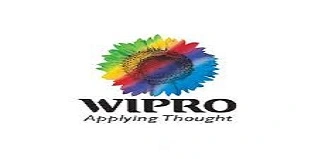









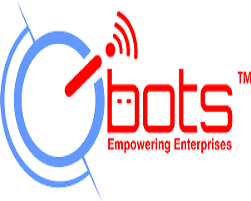




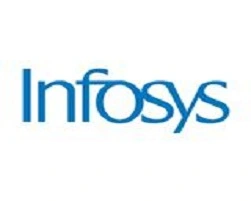











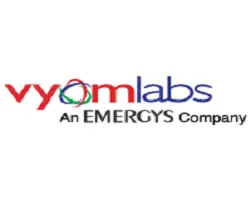





This course covers a comprehensive range of topics including data analysis techniques, Oracle SQL fundamentals, and Python programming for data analysis.
Upon successful completion of the training, participants receive certification validating their proficiency in Advanced Excel and Power BI tools.
The curriculum includes modules on SQL database querying, Python programming for data manipulation and analysis, and Tableau for data visualization and dashboard creation.
There are no strict prerequisites, but having basic knowledge of Excel and familiarity with data analysis concepts would be beneficial.
This training equips participants with essential skills in both Python programming and Advanced Excel, enhancing their capabilities as data analysts and increasing their employability.
Yes, the training caters to beginners as well as intermediate learners, providing a solid foundation in Power BI, Tableau, and Oracle SQL.
Participants work on real-world projects where they apply Python and Tableau skills to analyze data, create visualizations, and derive insights.
This program offers in-depth training in both Advanced Excel functions and Oracle SQL querying techniques, ensuring participants gain a holistic understanding of data manipulation and analysis.
Yes, the certification is recognized and valued by industry professionals as it validates proficiency in Power BI, Python, and data analytics concepts.
Participants learn how to integrate SQL querying, Python data manipulation, and Excel analysis techniques to solve complex data problems commonly encountered in the industry.
Participants not only gain expertise in both Power BI and Tableau but also receive a certification upon completion, enhancing their credibility in the job market.
This training combines essential skills in Oracle SQL querying and Power BI data visualization, offering a well-rounded foundation in data analytics.
Graduates can pursue roles such as Data Analyst, Business Analyst, Data Scientist, or Visualization Specialist in various industries.
The course employs a mix of theoretical concepts, hands-on exercises, and practical projects to accommodate diverse learning preferences.
The training is typically instructor-led, providing participants with personalized guidance and support throughout the learning journey.
Ambegaon Budruk | Aundh | Baner | Bavdhan Khurd | Bavdhan Budruk | Balewadi | Shivajinagar | Bibvewadi | Bhugaon | Bhukum | Dhankawadi | Dhanori | Dhayari | Erandwane | Fursungi | Ghorpadi | Hadapsar | Hingne Khurd | Karve Nagar | Kalas | Katraj | Khadki | Kharadi | Kondhwa | Koregaon Park | Kothrud | Lohagaon | Manjri | Markal | Mohammed Wadi | Mundhwa | Nanded | Parvati (Parvati Hill) | Panmala | Pashan | Pirangut | Shivane | Sus | Undri | Vishrantwadi | Vitthalwadi | Vadgaon Khurd | Vadgaon Budruk | Vadgaon Sheri | Wagholi | Wanwadi | Warje | Yerwada | Akurdi | Bhosari | Chakan | Charholi Budruk | Chikhli | Chimbali | Chinchwad | Dapodi | Dehu Road | Dighi | Dudulgaon | Hinjawadi | Kalewadi | Kasarwadi | Maan | Moshi | Phugewadi | Pimple Gurav | Pimple Nilakh | Pimple Saudagar | Pimpri | Ravet | Rahatani | Sangvi | Talawade | Tathawade | Thergaon | Wakad
I had an amazing experience with this service. The team was incredibly supportive and attentive to my needs. The quality of the work exceeded my expectations. I would highly recommend this to anyone looking for reliable and professional service."
I had an amazing experience with this service. The team was incredibly supportive and attentive to my needs. The quality of the work exceeded my expectations. I would highly recommend this to anyone looking for reliable and professional service."
I had an amazing experience with this service. The team was incredibly supportive and attentive to my needs. The quality of the work exceeded my expectations. I would highly recommend this to anyone looking for reliable and professional service."
I had an amazing experience with this service. The team was incredibly supportive and attentive to my needs. The quality of the work exceeded my expectations. I would highly recommend this to anyone looking for reliable and professional service."
I had an amazing experience with this service. The team was incredibly supportive and attentive to my needs. The quality of the work exceeded my expectations. I would highly recommend this to anyone looking for reliable and professional service."
The AWS Certified Developer Associate Certification is a highly sought-after credential for professionals aiming to validate their expertise in developing, deploying, and maintaining applications on the Amazon Web Services (AWS) platform. Designed for individuals with experience in software development and cloud solutions, this certification demonstrates a developer’s ability to create and optimize scalable applications using AWS services.
This certification is specifically crafted to equip developers with the knowledge to build robust, secure, and efficient cloud applications. AWS offers a comprehensive suite of tools, and through this certification, developers learn to integrate various AWS services seamlessly into their projects. From writing code that interacts with AWS APIs to understanding how to use key services like Lambda, DynamoDB, and S3, this certification ensures candidates are fully equipped to tackle modern cloud development challenges.
This certification is ideal for:
While there are no mandatory prerequisites, it is recommended that candidates have:
The AWS Certified Developer Associate Certification is a powerful validation of your ability to develop and maintain applications in the AWS environment. By earning this certification, you are not just demonstrating your technical skills but also positioning yourself as a forward-thinking professional ready to embrace the future of cloud computing.
The AWS Certified Developer Associate Certification opens doors to a wide range of applications in cloud development and beyond, making certified professionals highly valuable across multiple industries. Here are key areas where AWS Developer Associates can apply their skills:
1. Building Scalable Applications
AWS Certified Developer Associates are proficient in developing highly scalable, flexible, and reliable applications using AWS cloud services. They leverage tools such as Amazon EC2, AWS Lambda, Elastic Beanstalk, and Amazon RDS to design applications that scale automatically based on demand, ensuring optimal performance and resource utilization.
2. Serverless Application Development
One of the most in-demand skills for cloud developers is serverless computing. AWS Developer Associates use services like AWS Lambda and API Gateway to build applications without managing servers. These serverless architectures reduce operational overhead, optimize costs, and improve application response times by automatically scaling in real-time.
3. Cloud Migration
Certified developers are involved in migrating on-premise applications to the AWS cloud. This involves rewriting legacy code to work with AWS services, ensuring compatibility, security, and efficiency. AWS tools like AWS Migration Hub and CloudEndure enable developers to seamlessly transition applications and data to the cloud with minimal disruption.
4. Integrating Third-Party Services
AWS Developer Associates often work on integrating third-party services and APIs with AWS-powered applications. Using AWS SDKs, developers connect external services, such as payment gateways, messaging platforms, or data analytics tools, with AWS services like S3, DynamoDB, and SNS to create fully integrated solutions.
5. Automated CI/CD Pipelines
Professionals with this certification are skilled in automating the development lifecycle using AWS’s Continuous Integration/Continuous Deployment (CI/CD) tools. By setting up pipelines with AWS CodePipeline, CodeBuild, and CodeDeploy, developers ensure rapid, reliable updates to applications without manual intervention. This allows businesses to deliver features faster and maintain a high level of code quality.
6. Mobile and Web Application Development
AWS Certified Developer Associates play a crucial role in developing mobile and web applications by using services such as Amazon API Gateway, AWS Amplify, and AWS AppSync. They build APIs that serve as the backbone for mobile apps or single-page applications (SPAs), providing backend functionality like user authentication, real-time data sync, and content delivery with CloudFront.
7. Developing Secure Cloud Applications
Cloud security is a critical component of any application. AWS Developer Associates implement security measures using AWS Identity and Access Management (IAM), AWS Shield, and Amazon VPC to ensure data protection, secure APIs, and restrict access to sensitive resources. Their ability to integrate encryption and key management tools further strengthens application security.
8. Microservices Development
Microservices architecture is a popular approach in cloud application development, and AWS Developer Associates are skilled in building, deploying, and managing microservices using AWS tools. They utilize services like Amazon ECS and AWS Fargate to manage containers and run microservices independently, ensuring modular and scalable application architecture.
9. Monitoring and Optimization
Certified AWS Developers use tools like Amazon CloudWatch and AWS X-Ray to monitor application performance, track logs, and trace requests. They are responsible for identifying bottlenecks, troubleshooting issues, and optimizing resource utilization to maintain cost-effective, high-performance cloud environments.
10. Data-Driven Applications
Certified developers are capable of building data-driven applications by integrating services like Amazon RDS, DynamoDB, and Redshift into their solutions. These developers design systems that store, process, and analyze vast amounts of data, enabling organizations to make real-time, data-driven decisions.
11. AI/ML Integration
AWS Developer Associates can also integrate Artificial Intelligence (AI) and Machine Learning (ML) functionalities into applications using services like Amazon SageMaker, AWS Rekognition, and AWS Lex. They incorporate these services to enhance applications with capabilities such as image recognition, predictive analytics, natural language processing, and chatbots.
12. IoT Applications
With the rise of the Internet of Things (IoT), AWS Developer Associates apply their skills to develop IoT applications using services like AWS IoT Core and AWS Greengrass. These applications collect, process, and analyze data from connected devices in real-time, powering smart devices and industrial automation.
13. Cost Optimization for Applications
Cost management is a key part of cloud application development. AWS Certified Developer Associates understand the nuances of AWS Pricing and can configure applications to optimize resource usage and reduce costs. They employ features such as Auto Scaling, EC2 Spot Instances, and S3 Lifecycle Policies to ensure that resources are utilized efficiently.
At Radical Technologies, we are passionate about empowering individuals with the skills and knowledge they need to thrive in the rapidly evolving field of data analytics. Located in Pune, our institute stands as a beacon of excellence, offering comprehensive training programs tailored to meet the demands of the modern workforce.
With a focus on providing practical, hands-on learning experiences, we equip our students with the expertise needed to excel in today’s data-driven world. Our flagship Data Analytics Combo Course encompasses a diverse range of essential technologies, including Oracle SQL, Advanced Excel, Python, Power BI, and Tableau.
Led by industry experts and experienced instructors, our courses delve deep into each technology, ensuring a thorough understanding of its applications and functionalities. Whether you’re a seasoned professional looking to upskill or a fresh graduate eager to enter the world of data analytics, our programs cater to learners at all levels.
Our commitment to excellence extends beyond classroom instruction. We provide comprehensive training and certification, validating our students’ proficiency in each technology. These certifications serve as a testament to their expertise, enhancing their credibility in the job market and opening doors to exciting career opportunities.
At Radical Technologies, we believe in fostering a collaborative learning environment where students can engage with peers, share ideas, and tackle real-world challenges together. Our state-of-the-art facilities and modern teaching methodologies ensure an immersive and enriching learning experience for all.
Join us at Radical Technologies and embark on a transformative journey towards becoming a skilled data analyst. Whether you aspire to unlock insights from complex datasets, build interactive dashboards, or drive data-driven decision-making processes, we provide the tools and guidance you need to succeed. Take the first step towards a rewarding career in data analytics with Radical Technologies, where knowledge meets innovation, and possibilities are limitless.

(Our Team will call you to discuss the Fees)
